
I’ve been sharing what I’ve learned about Chef Compliance, and because it uses the InSpec framework, I want to start a little series on InSpec to gain a fuller understanding, appreciation for, and greater flexibility with Compliance.
It’s possible that you’re part of a company, perhaps without a dedicated security team, that uses Chef Compliance from within Chef Automate. And it’s possible that you’re totally content to run scans off of the premade CIS profiles and call it a day. That’s a huge selling point of Compliance. It couldn’t be easier!
In reality, however, the built-in Compliance profiles will get you to 80% of what you need, and then you’ll want to add or modify a bunch of other specific tests from the profiles to meet the other
20% of your needs. By the end of this series, I’ll know how to do it (because I’m learning as I go), and you will, too!
Today, we’re going to run through a really simple set up and run a Hello World test, just to get our feet wet. And don’t forget, InSpec was written with non-developer-types in mind! That’s actually the thing that attracted me getting started in my tech journey with InSpec and Compliance - because it’s totally approachable and the authors want it to be approachable.
By the end of this series, I suppose, I will have tested their intentions one way or another. And for full disclosure, Chef is not paying me for these posts, so you’re getting a truly unbiased opinion. My husband’s company is a Chef customer which is what gave me the idea to delve into Compliance as a starting point.
Installation
Okay, enough about me, let’s open up some terminals and get started. If you already have the updated versions of Homebrew, Ruby, and InSpec, then skip ahead!
Update: If you have the current ChefDK installed, skip down to Hello World Tutorial. Also, there are a few other installation options listed here.
Install Homebrew
Before I could install InSpec, I needed to have the latest version of Ruby installed. And before I could install the latest version of Ruby, I had to install Homebrew, the OS X package manager.
/usr/bin/ruby -e "$(curl -fsSL https://raw.githubusercontent.com/Homebrew/install/master/install)"
Update Ruby
Here’s what I ran for the Ruby update:
brew install rbenv ruby-build
# Add rbenv to bash so that it loads every time you open a terminal
echo 'if which rbenv > /dev/null; then eval "$(rbenv init -)"; fi' >> ~/.bash_profile
source ~/.bash_profile
rbenv install 2.3.0
rbenv global 2.3.0
Close terminal and reopen.
ruby -v
So now do you have the latest version of Ruby 2.3.0?? It’ll say after you run that last command.
Installing InSpec
Now we’re on to the good stuff. Let’s install InSpec:
Update: It’s preferable to use the InSpec that comes with the ChefDK, but if you’re not using ChefDK otherwise, feel free to use the standalone version of InSpec. They do update it more often. Again, here are the other installation options.
gem install inspec
Just to be sure everything went according to plan, run inspec, and you should see something that looks like a command
menu. So now we’re all updated, and we’re ready to get started.
Hello World Tutorial
First, we’re going to create a file with some text in it. Then we’re going to make a test to look for other text in the file, setting ourselves up for failure. Then we’ll add the correct text so that we can redeem ourselves. So here we go…
Create a file to test
- Create a folder and open it in your text editor. (I’m using Visual Studio Code.)
- In that folder, create a file called
hello.txt. - In that file, type the text
Goodnight Moon. (Don’t forget to save - gets me every time.)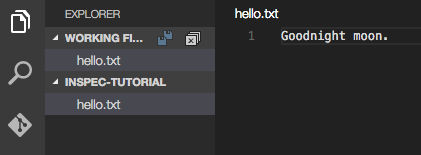
Create the test
- Create a file in that same folder called
hello_spec.rb. - In that file we’re going to create a control with a file resource having a content matcher ‘Hello World!’ in it. In other words, this file is going to check and see if the other file has any text in it that matches ‘Hello World’.
control "world-1.0" do # A unique ID for this control
impact 1.0 # Just how critical is
title "Hello World" # Readable by a human
desc "Text should include the words 'hello world'." # Optional description
describe file('hello.txt') do # The actual test
its('content') { should match 'Hello World' } # You could just do the "describe file" block if you want. The
end # rest is just metadata, but it's a good habit to get into.
end
The failed test
- Now go to that folder in your terminal, and let’s run the command.
inspec exec hello_spec.rb
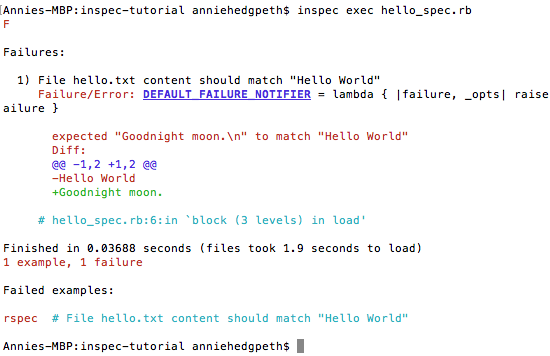
- Yay! We failed!
Make up test
Okay, so you probably don’t like failure any more than I do, so let’s edit that text file so that we pass.
- Add the text
Hello World!to thehello.txtfile.
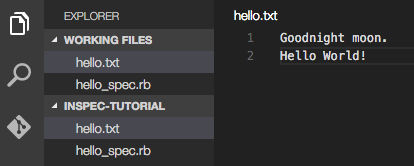
- Now let’s go back to our terminal and rerun
inspec exec hello_spec.rband see what happens.
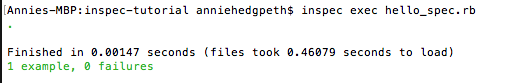
- We passed! Yay!
Concluding Thoughts
Doing this little exercise helped me to get my mind around what Chef Compliance does at a very basic level. I really like how clear and concise the framework is. In later posts, however, I’ll tell you where I’ve been tripped up and how I got around that. At its core, however, I think that it’s within my grasp; I just need to study up on some more basics.
Go to Day 2: Command Resource